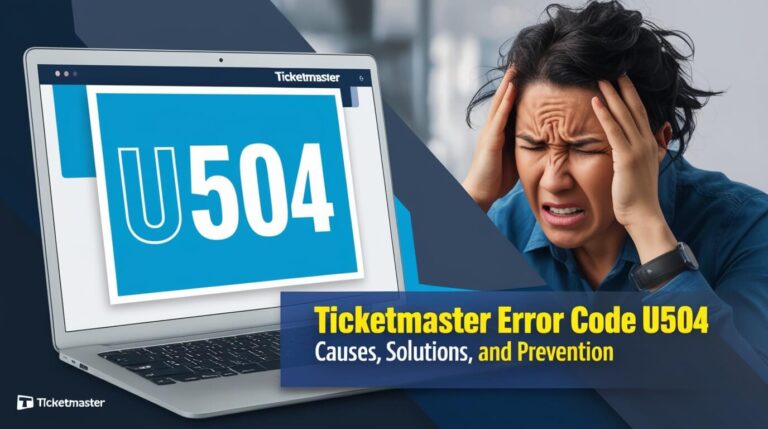Are you struggling to reset your Ticketmaster password? You’re not alone. Many users face issues with Ticketmaster’s password reset process, but there are solutions available. This guide will walk you through common problems, troubleshooting steps, and preventive measures to keep your account secure.
Ticketmaster, the go-to platform for buying event tickets, sometimes throws a curveball when it comes to account access. Whether you’re trying to snag tickets for your favorite artist or secure seats for a big game, a password reset hiccup can be frustrating. But don’t worry – we’ve got you covered.
Let’s dive into the world of Ticketmaster password resets and uncover the secrets to regaining access to your account.
Common Reasons for Ticketmaster Password Reset Issues
Before we jump into solutions, it’s helpful to understand why you might be facing problems. Here are the usual suspects:
Expired Reset Codes
Ticketmaster’s reset codes don’t last forever. They typically expire after a short period, often just 30 minutes. If you don’t act fast, you’ll need to start over.
Incorrect Email Address
Double-check the email you’re using. It’s easy to forget which email you signed up with, especially if you have multiple accounts.
Technical Glitches on Ticketmaster’s End
Sometimes, it’s not you – it’s them. Ticketmaster’s systems can experience hiccups, leading to temporary reset issues.
Step-by-Step Guide to Resetting Your Ticketmaster Password
Let’s walk through the process of resetting your password:
Requesting a Password Reset
- Go to the Ticketmaster website
- Click on “Sign In” at the top right
- Select “Forgot Password?”
- Enter your email address
- Click “Next”
Locating the Reset Email
Check your inbox for an email from Ticketmaster. Can’t find it? Look in your spam or junk folder. The sender should be customer_support@email.ticketmaster.com.
Entering the Reset Code
Once you’ve got the email:
- Open it and find the reset code
- Head back to the Ticketmaster site
- Enter the code in the designated field
- Click “Confirm”
Creating a New, Secure Password
Now’s your chance to create a strong password:
- Choose a password with at least 8 characters
- Include a mix of upper and lowercase letters, numbers, and symbols
- Avoid using personal information or common words
- Don’t reuse passwords from other sites
Troubleshooting Ticketmaster Password Reset Problems
If you’re still hitting a wall, try these troubleshooting steps:
Check Your Spam Folder
Email filters can be overzealous. Make sure to check your spam or junk folder for that elusive reset email.
Verify Your Email Address
Double-check that you’re using the correct email address associated with your Ticketmaster account. It’s an easy mistake to make, especially if you have multiple email addresses.
Clear Browser Cache and Cookies
Sometimes, stored data in your browser can interfere with the reset process:
- Open your browser settings
- Find the option to clear browsing data
- Select cookies and cache
- Clear the data and try again
Try a Different Device or Browser
If you’re using a computer, try your phone. If you’re on Chrome, give Firefox a shot. Sometimes a change of digital scenery does the trick.
What to Do When Ticketmaster Password Reset Still Isn’t Working
Don’t throw in the towel just yet. Here are some last-resort options:
Contacting Ticketmaster Customer Support
When all else fails, reach out to the pros:
- Visit Ticketmaster’s help center
- Look for the “Contact Us” option
- Explain your issue in detail
- Be patient – they might need some time to respond
Using Alternative Login Methods
Ticketmaster sometimes offers login options through Facebook or Google. If available, these can be a quick workaround.
Waiting and Trying Again Later
It sounds simple, but sometimes taking a break and trying again later can solve the problem. Ticketmaster’s systems might just need a moment to catch up.
Preventing Future Ticketmaster Password Issues
An ounce of prevention is worth a pound of cure. Here’s how to avoid future headaches:
Using a Password Manager
Password managers like LastPass or 1Password can:
- Generate strong, unique passwords
- Store them securely
- Auto-fill them when you need to log in
Enabling Two-Factor Authentication
Two-factor authentication adds an extra layer of security:
- Log into your Ticketmaster account
- Go to account settings
- Look for the two-factor authentication option
- Follow the prompts to set it up
Regularly Updating Your Password
Mark your calendar to update your password every few months. It’s a small step that can make a big difference in account security.
Understanding Ticketmaster’s Security Measures
Ticketmaster takes your account security seriously. Let’s look at what they’re doing to keep you safe:
Recent Security Updates
Ticketmaster regularly updates its security protocols. These updates might include:
- Enhanced encryption methods
- Improved fraud detection systems
- Stricter password requirements
How Ticketmaster Protects Your Account
Ticketmaster uses various methods to safeguard your information:
- Secure socket layer (SSL) technology
- Regular security audits
- Continuous monitoring for suspicious activity
Ticketmaster Password Reset on Mobile Devices
More and more people are using their phones for everything – including Ticketmaster. Here’s how to handle password resets on mobile:
Using the Ticketmaster App
The Ticketmaster app streamlines the process:
- Open the app
- Tap the profile icon
- Select “Forgot Password”
- Follow the prompts
Mobile Browser Reset Process
If you’re using a mobile browser:
- Go to the Ticketmaster mobile site
- Tap “Sign In”
- Select “Forgot Password”
- Enter your email and follow the steps
The process is similar to desktop, but the layout might be slightly different.
Frequently Asked Questions About Ticketmaster Password Resets
Let’s tackle some common questions:
How Long Does a Reset Code Last?
Reset codes typically expire after 30 minutes. If you don’t use it in time, you’ll need to request a new one.
Can I Use My Old Password After Resetting?
No, you’ll need to create a new password. It’s a good opportunity to choose something strong and unique.
What If I Don’t Receive the Reset Email?
If you don’t see the email after 15 minutes:
- Check your spam folder
- Verify you used the correct email address
- Try requesting a new reset code
- If all else fails, contact Ticketmaster support
Ticketmaster Account Security Best Practices
Prevention is key. Here are some tips to keep your account secure:
Creating a Strong, Unique Password
A strong password is your first line of defense:
- Use a mix of uppercase and lowercase letters
- Include numbers and symbols
- Make it at least 12 characters long
- Avoid personal information or common words
Avoiding Phishing Attempts
Phishing emails try to trick you into revealing your password:
- Be wary of unexpected emails asking for your login info
- Check the sender’s email address carefully
- Don’t click on suspicious links
- When in doubt, go directly to Ticketmaster’s site
Monitoring Your Account for Suspicious Activity
Keep an eye on your account:
- Check your purchase history regularly
- Look out for unfamiliar charges
- Report any suspicious activity to Ticketmaster immediately
Recent Ticketmaster Security Incidents and Their Impact
Ticketmaster, like many online platforms, has faced security challenges:
Overview of Recent Data Breaches
In 2024, Ticketmaster experienced a significant data breach:
- Over 500 million customers’ data was exposed
- The breach was discovered on May 20, 2024
- Personal information was put up for sale on the dark web
Steps Taken by Ticketmaster to Enhance Security
In response to the breach, Ticketmaster:
- Hired additional security experts
- Implemented new encryption protocols
- Offered free credit monitoring to affected customers
Alternatives to Traditional Password Reset Methods
Ticketmaster is exploring new ways to keep your account secure:
Social Media Login Options
Some users can log in using their Facebook or Google accounts. This can be a convenient alternative if you’re having trouble with your Ticketmaster password.
Single Sign-On (SSO) Services
SSO allows you to use one set of login credentials across multiple platforms. While not currently available for Ticketmaster, it’s a technology to watch for in the future.
Legal and Privacy Considerations for Ticketmaster Users
Understanding your rights is crucial:
Understanding Ticketmaster’s Privacy Policy
Ticketmaster’s privacy policy outlines:
- What information they collect
- How they use your data
- Your options for controlling your information
Take the time to read through it – it’s more interesting than you might think!
Your Rights as a User
As a Ticketmaster user, you have the right to:
- Access your personal data
- Request corrections to your information
- Ask for your data to be deleted (with some exceptions)
- Opt out of certain data uses
Don’t be shy about exercising these rights if you have concerns.
Resolving Ticketmaster Password Reset Issues
Dealing with password reset problems can be frustrating, but it’s not insurmountable. Remember:
- Double-check your email address
- Act quickly on reset codes
- Use strong, unique passwords
- Keep your account information up to date
By following the steps and tips in this guide, you’ll be back to securing tickets for your favorite events in no time. And remember, if all else fails, Ticketmaster’s customer support is there to help.
Stay vigilant, keep your account secure, and happy ticket hunting!

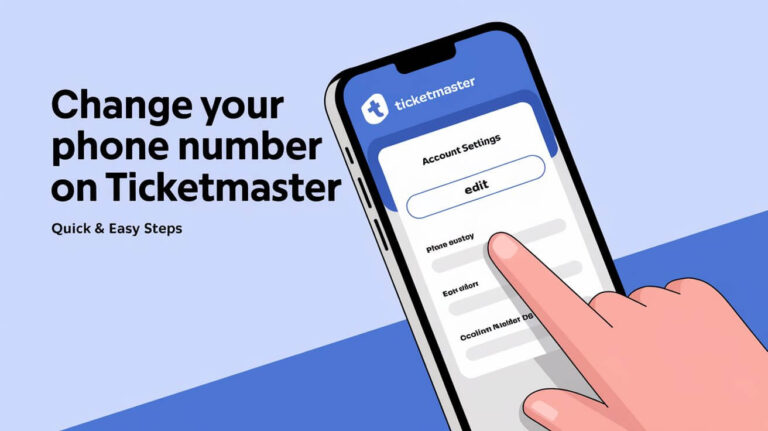
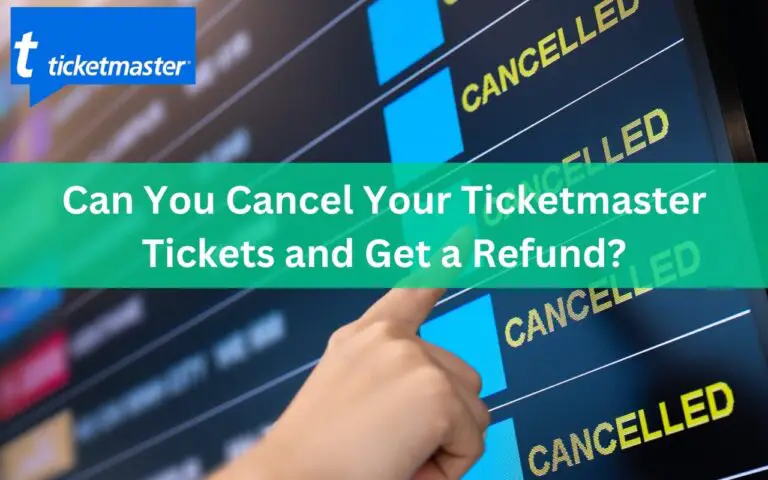
![When Can I Transfer Ticketmaster Tickets? Expert Guide [2024] 4 When Can I Transfer Ticketmaster Tickets](https://theticketlover.com/wp-content/uploads/2024/10/when-can-i-transfer-ticketmaster-tickets-768x431.jpeg)