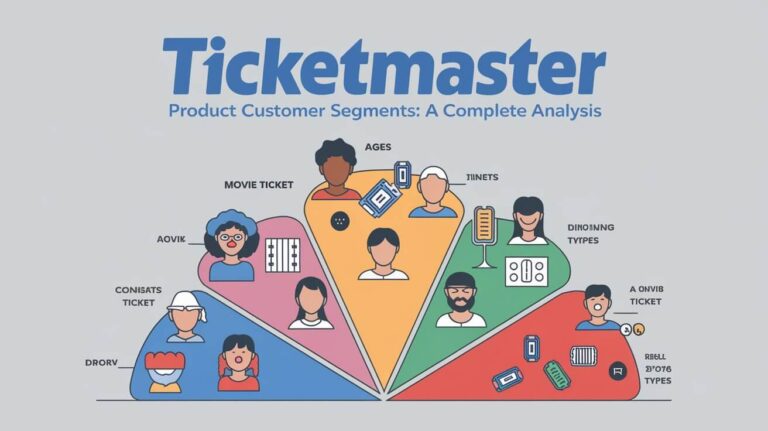Are you trying to buy tickets for your favorite artist’s concert, but Ticketmaster won’t accept your card? Don’t worry, you’re not alone. Ticketmaster may decline your card for various reasons, including incorrect card information, insufficient funds, or technical glitches. This guide will help you understand why Ticketmaster might not be accepting your card and what you can do about it.
Ticketmaster is the go-to platform for buying tickets to concerts, sports events, and shows. But when your card gets rejected, it can be frustrating. Let’s dive into the common reasons for card rejections and how to fix them.
Common Reasons for Card Rejection on Ticketmaster
Incorrect Card Information
One of the most frequent causes of card rejection is simply entering the wrong information. It’s easy to make a typo when you’re excited about scoring tickets to a big event.
Double-check these details:
- Card number
- Expiration date
- CVV (security code)
- Billing address
Even a small mistake can lead to a declined transaction. Take a deep breath and carefully review your input before trying again.
Insufficient Funds
Your card might be declined if you don’t have enough money in your account. This is especially common with debit cards. Ticketmaster often places a hold on funds, which can be more than the ticket price.
To avoid this issue:
- Check your account balance before purchasing
- Consider using a credit card with a higher limit
- Have a backup payment method ready
Expired Cards
Using an expired card is a surefire way to get your transaction declined. It’s easy to forget about expiration dates, especially if you don’t use the card often.
Quick fix:
- Check your card’s expiration date
- Use a different, valid card if yours has expired
- Update your card information in your Ticketmaster account
Fraud Prevention Measures
Banks and credit card companies are always on the lookout for suspicious activity. A sudden, large purchase on Ticketmaster might trigger their fraud alerts.
What you can do:
- Inform your bank about upcoming large purchases
- Verify any fraud alert messages you receive
- Use a card you frequently use for online purchases
Technical Issues That May Prevent Card Acceptance
Website Glitches and Errors
Sometimes, the problem isn’t on your end. Ticketmaster’s website can experience technical difficulties, especially during high-traffic periods.
Try these solutions:
- Refresh the page
- Clear your browser cache and cookies
- Try again in a few minutes
High Traffic During Popular Events
When a popular event goes on sale, thousands of fans flood Ticketmaster’s servers. This can lead to slow loading times and payment processing errors.
How to handle it:
- Be patient and keep trying
- Use Ticketmaster’s queue system if available
- Consider using the mobile app as an alternative
Browser Compatibility Problems
Outdated browsers can cause issues with Ticketmaster’s payment system. Make sure you’re using a modern, up-to-date browser.
Browser tips:
- Update your browser to the latest version
- Try a different browser (Chrome, Firefox, Safari)
- Disable browser extensions that might interfere
Bank-Related Factors Affecting Ticketmaster Transactions
Card Issuer Restrictions
Some banks place restrictions on online purchases or transactions with certain merchants. Ticketmaster might fall into a category that your bank flags.
What to do:
- Contact your bank to ask about restrictions
- Request a temporary lift on restrictions for your purchase
- Consider using a different card from another bank
International Transaction Blocks
If you’re trying to buy tickets for an event in another country, your bank might block the transaction as a precaution against fraud.
How to resolve:
- Notify your bank about international purchases
- Use a card that allows international transactions
- Consider using PayPal or another digital wallet
Unusual Activity Flags
Large or frequent purchases on Ticketmaster might trigger your bank’s unusual activity alerts. This is a safety measure to protect you from fraud.
Steps to take:
- Respond to any verification messages from your bank
- Call your bank to confirm the transaction is legitimate
- Ask about setting up purchase alerts to avoid future issues
Ticketmaster’s Payment Policies and Restrictions
Accepted Payment Methods
Ticketmaster accepts various payment methods, but not all are available for every event.
Common payment options:
- Credit cards (Visa, Mastercard, American Express)
- Debit cards
- PayPal
- Ticketmaster gift cards
Always check the event’s specific payment options before trying to purchase.
Purchase Limits and Restrictions
To prevent scalping, Ticketmaster often imposes limits on the number of tickets one account can buy. Exceeding these limits can result in declined transactions.
Keep in mind:
- Check ticket limits before purchasing
- Use only one account to buy tickets
- Be aware of household limits that apply to your address
Verification Processes for High-Value Transactions
For expensive tickets or large orders, Ticketmaster might require additional verification. This can delay the payment process.
What to expect:
- You may need to provide extra identification
- The transaction might be put on hold for review
- Be prepared to respond to verification requests promptly
Troubleshooting Steps When Your Card Is Declined
Double-Checking Card Details
It’s worth repeating: double-check all your card information. A simple typo can cause a lot of frustration.
Checklist:
- Card number (digit by digit)
- Expiration date (month and year)
- CVV code
- Name on the card
- Billing address
Take your time. It’s better to enter information correctly than to rush and make mistakes.
Contacting Your Bank
If you’ve verified all your information and still can’t complete the purchase, it’s time to call your bank.
What to ask:
- Is there a hold on your card?
- Are there any restrictions preventing the transaction?
- Can they approve the transaction manually?
Banks can often resolve issues quickly once you’re on the phone with them.
Trying Alternative Payment Methods
Don’t put all your eggs in one basket. Have a backup payment method ready.
Options to consider:
- A different credit or debit card
- PayPal account
- Ticketmaster gift card
- Venmo (if available for the event)
Having alternatives can save you from missing out on tickets due to payment issues.
Using Different Devices and Browsers to Complete Purchases
Mobile App vs. Desktop Website
Sometimes, switching between Ticketmaster’s app and website can help resolve payment issues.
Tips:
- If the website isn’t working, try the mobile app
- Update the app to the latest version before purchasing
- Make sure you’re logged into the same account on all devices
Clearing Browser Cache and Cookies
Old stored data in your browser can interfere with new transactions.
How to clear:
- Go to your browser settings
- Find the option to clear browsing data
- Select cookies and cached images/files
- Clear data and restart your browser
A fresh start can often solve mysterious payment problems.
Avoiding Multiple Tabs and Devices
Using multiple tabs or devices can trigger Ticketmaster’s anti-bot measures, leading to declined transactions.
Best practices:
- Stick to one tab in your browser
- Use only one device for your purchase
- Don’t share your queue link with others
Keeping it simple can increase your chances of a successful purchase.
The Impact of Wi-Fi and Internet Connections on Transactions
Public Wi-Fi Risks
Public Wi-Fi networks can be insecure, leading to transaction issues or security risks.
Safety measures:
- Avoid using public Wi-Fi for ticket purchases
- If necessary, use a VPN for added security
- Consider using your mobile data instead
Slow Internet Connection Issues
A slow internet connection can cause timeouts during the payment process.
How to improve:
- Test your internet speed before purchasing
- Move closer to your Wi-Fi router
- Disconnect other devices from your network
A stable, fast connection is crucial for smooth transactions.
Using Mobile Data as an Alternative
If your Wi-Fi is giving you trouble, switching to mobile data might help.
Benefits:
- Often more stable than public Wi-Fi
- Less likely to be flagged as suspicious
- Can be faster in some cases
Just be mindful of your data usage if you have a limited plan.
Understanding Ticketmaster’s Anti-Bot Measures
How Bot Detection Works
Ticketmaster uses sophisticated systems to detect and prevent bot activity.
Key points:
- Monitors for unusual browsing patterns
- Checks for inhuman speed in form filling
- Looks for multiple purchases from the same IP address
These measures protect real fans but can sometimes affect legitimate buyers.
Avoiding Actions That Trigger Bot Suspicions
Certain behaviors can make Ticketmaster think you’re a bot.
What to avoid:
- Refreshing pages too quickly
- Using automated scripts or browser add-ons
- Switching between multiple accounts
Act like a human, because you are one!
Resolving Accidental Blocks
If you’ve been mistakenly identified as a bot, don’t panic.
Steps to take:
- Clear your browser data
- Try from a different device
- Contact Ticketmaster support for assistance
Most accidental blocks can be resolved quickly.
Alternative Payment Options on Ticketmaster
PayPal and Digital Wallets
Digital wallets can be a great alternative when your card is giving you trouble.
Advantages:
- Often faster checkout process
- Can use funds from multiple sources
- Additional layer of security
Make sure your PayPal or other digital wallet is set up before the on-sale date.
Gift Cards and Promotional Codes
Ticketmaster gift cards can be a reliable payment method.
Tips for using:
- Buy gift cards in advance for big events
- Check the balance before the on-sale date
- Have the gift card number ready for quick entry
Promotional codes can also help reduce the total cost, making the transaction more likely to go through.
Venmo and Other Emerging Payment Methods
Ticketmaster is always adding new payment options.
Keep in mind:
- Check if Venmo is accepted for your event
- Look for new payment methods in your account settings
- Be prepared to set up new accounts if needed
Staying up-to-date with payment options can give you an edge.
What to Do If Your Payment Is Processed but Tickets Aren’t Received
Checking Your Order History
Don’t panic if you don’t see your tickets right away.
Where to look:
- Log into your Ticketmaster account
- Go to your order history
- Look for pending or processing orders
Sometimes there’s a delay between payment and ticket delivery.
Understanding Pending Charges
A pending charge doesn’t always mean your purchase was successful.
What to know:
- Pending charges may disappear if the transaction fails
- Wait a few hours before contacting support
- Check your email for confirmation
Patience is key when dealing with pending charges.
Contacting Ticketmaster Support
If you’re still unsure about your order status, it’s time to reach out.
How to contact:
- Use Ticketmaster’s online chat support
- Check their social media for support options
- Call their customer service line
Be prepared with your order number and transaction details.
Tips for Smooth Transactions During High-Demand Events
Preparing Your Account in Advance
Don’t wait until the last minute to get ready for a big on-sale.
Preparation checklist:
- Update your account information
- Verify your primary payment method
- Add a backup payment option
- Check your account for any restrictions
Being prepared can make all the difference.
Timing Your Purchase Attempts
Strategic timing can increase your chances of success.
Tips:
- Join the waiting room early if available
- Be ready a few minutes before the on-sale time
- If you fail initially, keep trying for a few minutes
Persistence often pays off with high-demand events.
Using Ticketmaster’s Waiting Room Feature
The waiting room is designed to manage high traffic and give everyone a fair chance.
How to use it:
- Join as soon as it opens
- Don’t refresh once you’re in the waiting room
- Keep your device awake and connected
Following the rules of the waiting room improves your odds.
Common Misconceptions About Ticketmaster’s Payment System
Debunking Myths About Card Preferences
Contrary to popular belief, Ticketmaster doesn’t prefer certain cards over others.
Facts:
- All major credit cards are treated equally
- Debit cards are not disadvantaged
- Brand of card doesn’t affect your chances
Use the card that works best for you.
Understanding Processing Times
Transaction processing isn’t always instant.
What to expect:
- Some transactions may take a few minutes
- High-traffic periods can slow processing
- Banks may add their own processing time
Don’t assume a delay means your transaction failed.
Clarifying Refund and Cancellation Policies
Knowing the refund policy can affect your purchase decision.
Key points:
- Refund policies vary by event
- Some purchases may be final sale
- Understand the difference between refunds and credits
Always read the fine print before buying.
The Future of Ticketmaster’s Payment Processing
Upcoming Changes and Improvements
Ticketmaster is constantly working to improve its systems.
Potential updates:
- Faster processing times
- More user-friendly interfaces
- Enhanced mobile purchasing options
Stay tuned for announcements about new features.
Integration of New Technologies
Technology is changing the ticketing industry.
Emerging trends:
- Blockchain for ticket verification
- Biometric payment options
- AI-powered customer service
These advancements could make future purchases smoother.
Enhanced Security Measures
As technology evolves, so do security measures.
What to watch for:
- Two-factor authentication for purchases
- Advanced fraud detection systems
- Improved data encryption
Better security means fewer declined transactions for legitimate buyers.
Conclusion: Ensuring Successful Ticket Purchases on Ticketmaster
Buying tickets on Ticketmaster doesn’t have to be a headache. By understanding why your card might be declined and knowing how to troubleshoot, you can increase your chances of snagging those coveted tickets.
Remember:
- Double-check all your information
- Have multiple payment methods ready
- Stay calm and patient during high-demand sales
- Use secure and stable internet connections
- Keep your account updated and verified
With these tips and a bit of preparation, you’ll be well-equipped to handle any payment issues that come your way. Happy ticket hunting!

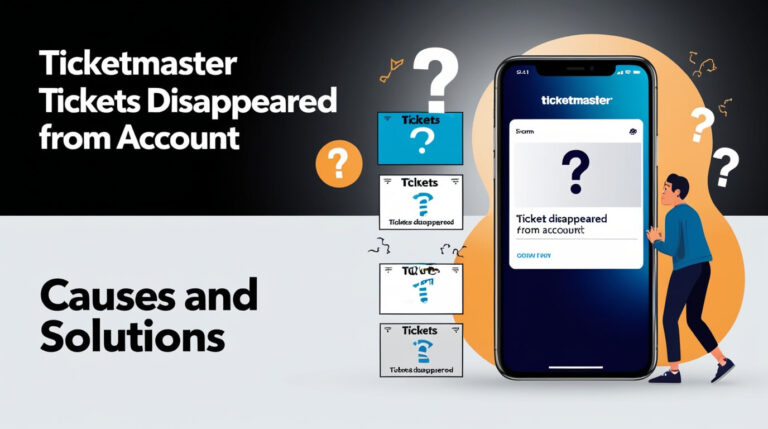
![Does Ticketmaster Count as Entertainment Chase? [2024 Guide] 3 Does Ticketmaster Count as Entertainment Chase](https://theticketlover.com/wp-content/uploads/2024/10/does-ticketmaster-count-as-entertainment-chase-768x431.jpeg)