
If you haven’t received your Ticketmaster e-ticket, don’t panic. Most issues can be resolved by checking your spam folder, verifying your email address, or logging into your Ticketmaster account. This guide covers everything from common reasons for missing e-tickets to step-by-step solutions and preventive measures for future purchases.
Common Reasons for Missing Ticketmaster E-Tickets
Email Delivery Issues
E-tickets often go missing due to simple email problems. Your ticket might be hiding in your spam folder or blocked by overzealous filters. Sometimes, a full inbox can prevent new messages from arriving.
Account Access Problems
Ticketmaster accounts can be tricky. You might be logged into the wrong account or using an outdated password. These hiccups can keep your e-tickets out of reach.
Purchase Confirmation Delays
Ticketmaster’s system needs time to process your order. While e-tickets usually arrive within 15 minutes, some purchases take up to 30 minutes to show up in your account.
Immediate Steps to Take When Your E-Ticket Doesn’t Arrive
Check Your Spam Folder
First things first: dive into your spam folder. E-tickets often end up there by mistake. Search for emails from Ticketmaster or with subjects related to your event.
Verify Your Email Address
Double-check the email address you used for your Ticketmaster purchase. A small typo can send your tickets to digital limbo. Remember, Ticketmaster login IDs are case-sensitive.
Review Your Ticketmaster Account
Log into your Ticketmaster account. Your tickets should be waiting for you there, even if the email didn’t come through. Look for a “My Tickets” or “Upcoming Events” section.
Troubleshooting Ticketmaster E-Ticket Delivery
Understanding E-Ticket Delivery Timeframes
Patience is key with e-tickets. Standard delivery takes up to 15 minutes, but some purchases need 30 minutes to appear. For events more than a week away, mobile tickets might show up about five days before the big day.
Mobile App vs. Desktop: Which Works Best?
The Ticketmaster mobile app often displays tickets faster than the website. If you can’t see your tickets on one platform, try the other. The app is especially handy on event day.
Dealing with Delivery Delays
Some events use delivery delays as a security measure. This means your tickets won’t show up right away, even after purchase. Check your confirmation email or the event page for details on any delays.
Contacting Ticketmaster Support for Missing E-Tickets
When to Reach Out to Customer Service
If you’ve tried the above steps and still can’t find your e-tickets, it’s time to contact Ticketmaster. Reach out at least two days before your event to ensure you get help in time.
Preparing Essential Information for Your Support Request
Before contacting support, gather your order number, the email address you used, and details about the event. This info helps Ticketmaster solve your problem faster.
Available Support Channels
Ticketmaster offers several ways to get help:
- Online support request form
- Live chat (when available)
- Phone support (check their website for current hours)
Alternative Ways to Access Your Tickets
Using the Ticketmaster Mobile App
The Ticketmaster app is your ticket lifeline. It often shows your tickets even when emails fail. Download it, log in, and check your upcoming events.
Printing Tickets from Your Account
If you prefer paper, you can usually print your tickets at home. Log into your account, find your order, and look for a “Print” option. This works great as a backup plan.
Last-Minute Solutions at the Venue
As a last resort, many venues have a ticket office or customer service desk. Bring your ID and order number. They can often help you get into the event, even without your e-ticket.
Preventing Future E-Ticket Issues
Optimizing Your Email Settings
Make sure your email provider knows Ticketmaster is a friend, not spam. Add Ticketmaster’s email addresses to your contacts list. This helps ensure future tickets land in your inbox.
Keeping Your Ticketmaster Account Updated
Regularly update your Ticketmaster account info. Check that your email address and phone number are current. This makes it easier to recover lost tickets or account access.
Best Practices for Smooth E-Ticket Purchases
Follow these tips for hassle-free ticket buying:
- Use a reliable, frequently checked email address
- Double-check all info before completing your purchase
- Save your order confirmation email
- Download the Ticketmaster app before buying tickets
Special Considerations for Different Ticket Types
VIP and Collector Tickets
VIP and collector tickets often have special rules. Some require pickup at the venue. Others arrive by mail closer to the event date. Check your purchase confirmation for specific instructions.
Transferred and Resale Tickets
If someone transferred tickets to you, or you bought resale tickets, the delivery process might differ. Accept transferred tickets promptly through the link in your email. For resale tickets, contact the seller if you haven’t received them within the promised timeframe.
Mobile-Only Ticket Events
Some events only use mobile tickets. For these, you must use the Ticketmaster app or your phone’s wallet app. Paper printouts won’t work, so make sure your phone is charged and ready.
What to Do If Your E-Ticket Doesn’t Arrive in Time
Day-of-Event Solutions
If you’re heading to the event without tickets in hand, don’t lose hope. Bring your ID, order number, and the credit card used for purchase. Many venues can look up your order and get you in.
Working with Event Organizers
Sometimes, the event organizer can help when Ticketmaster can’t. Check your confirmation email for organizer contact info. They might have a solution, especially for local or smaller events.
Understanding Ticketmaster’s Guarantee Policy
Ticketmaster stands behind their sales. If a technical issue on their end prevents you from getting your tickets, they’ll work to make it right. This might mean replacement tickets or, in rare cases, a refund.
Frequently Asked Questions About Missing Ticketmaster E-Tickets
Why Didn’t I Receive My Confirmation Email?
Confirmation emails can go missing for various reasons:
- It’s in your spam folder
- You entered your email address incorrectly
- There’s a delay in Ticketmaster’s system
Always check your spam and wait at least 30 minutes before worrying.
How Long Should I Wait Before Contacting Support?
Wait at least 30 minutes after purchase before contacting support about missing e-tickets. For events more than a week away, wait 24 hours. If you’re within two days of the event and still don’t have your tickets, contact support immediately.
Can I Still Attend the Event Without My E-Ticket?
In most cases, yes. Bring your ID, order number, and purchasing credit card to the venue. Explain your situation to the box office. They can usually verify your purchase and provide replacement tickets.
Conclusion: Ensuring a Smooth E-Ticket Experience with Ticketmaster
Dealing with missing Ticketmaster e-tickets can be stressful, but it’s usually fixable. Remember to check your spam folder, verify your account details, and use the Ticketmaster app. If all else fails, don’t hesitate to contact support or the venue directly. With these tips and a bit of preparation, you’ll be ready to enjoy your event, e-ticket in hand (or on your phone).
By staying calm and following these steps, most e-ticket issues resolve quickly. Keep your order info handy, act early if problems arise, and you’ll be set for a great event experience. Happy ticket hunting, and enjoy the show!


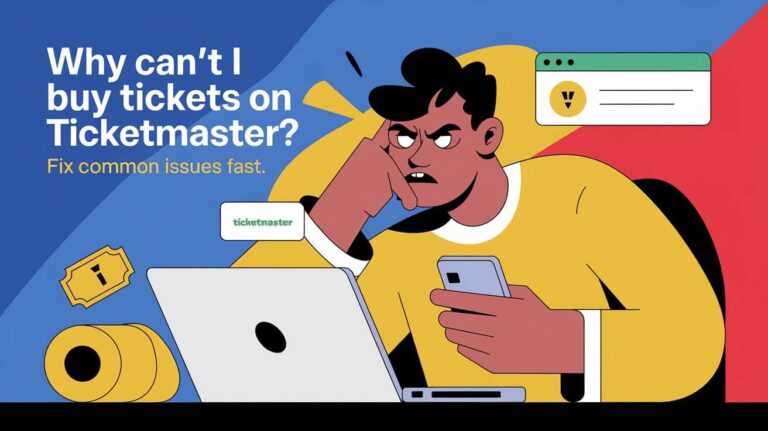
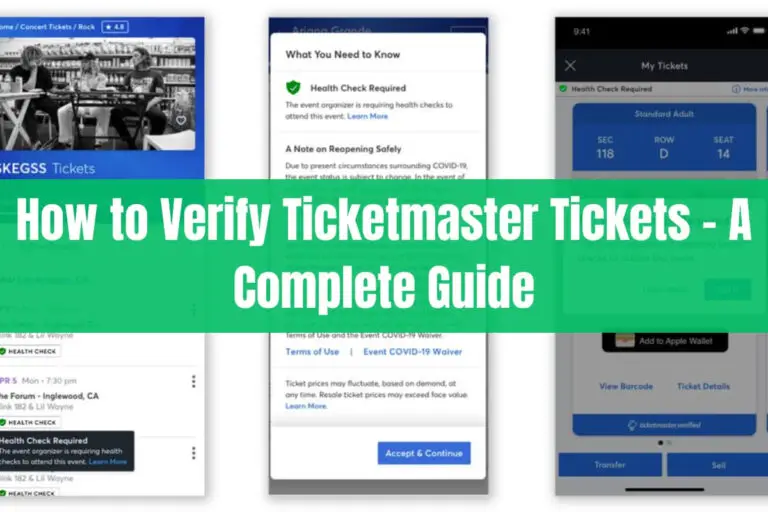

![Do Ticketmaster Tickets Get Cheaper Closer to Event? [2024 Guide] 6 Do Ticketmaster Tickets Get Cheaper Closer to Event](https://theticketlover.com/wp-content/uploads/2024/10/do-ticketmaster-tickets-get-cheaper-closer-to-event-768x431.jpeg)
