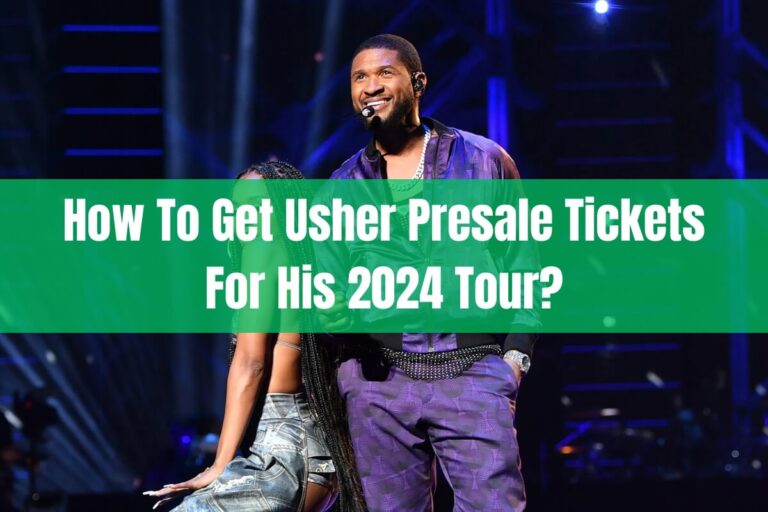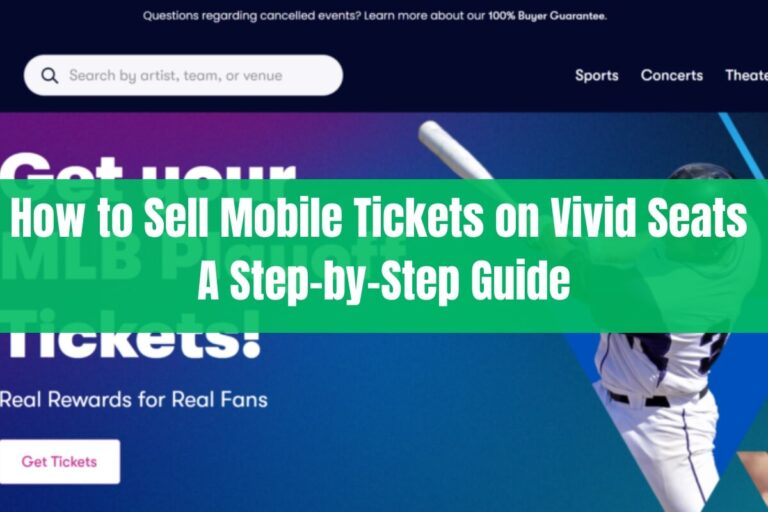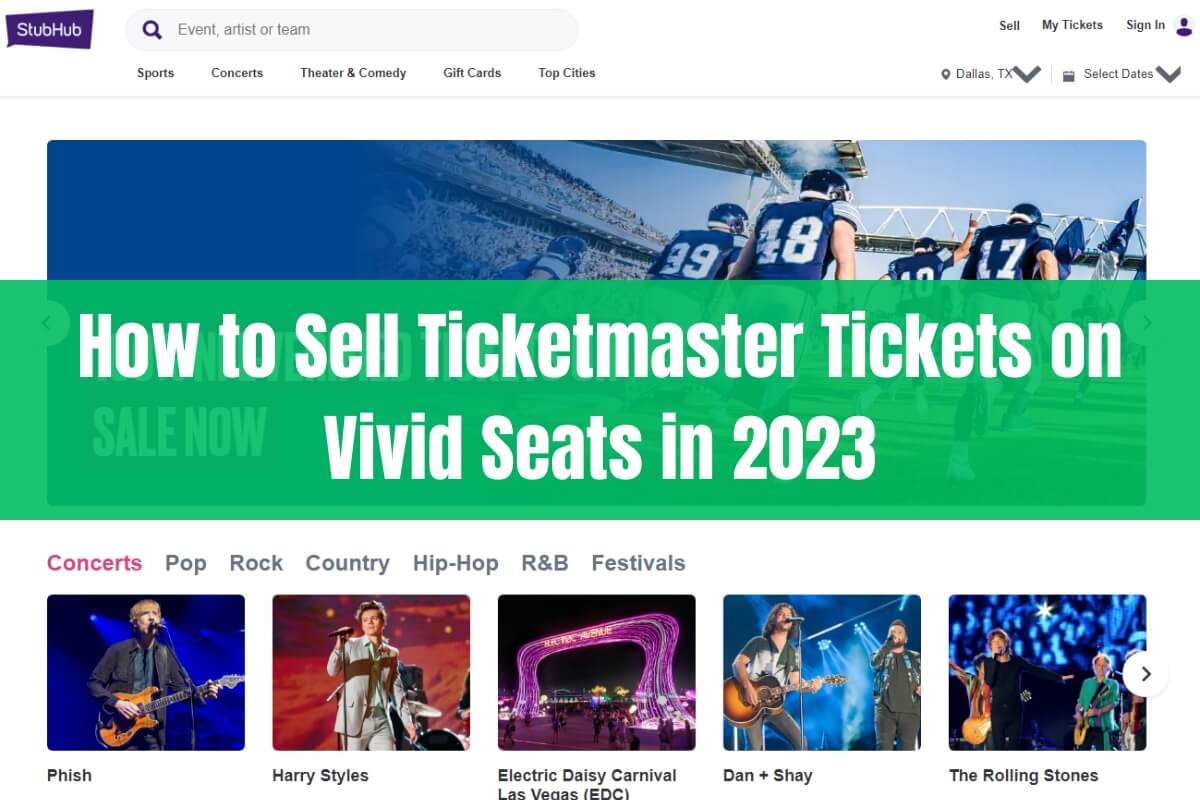
Tickets to an event you can’t attend? Don’t let them go to waste. Thanks to online marketplaces like Vivid Seats, you can now easily resell your Ticketmaster tickets to others and recoup some (or maybe even more than) what you paid.
But how exactly do you sell tickets from Ticketmaster on Vivid Seats?
The simple answer is to create a Vivid Seats seller account, list your Ticketmaster tickets with accurate details, set a competitive price, and follow the site’s selling process. Once sold, you can transfer e-tickets or ship physical ones before getting paid securely.
Step-by-step, we’ll guide you through signing up on Vivid Seats, listing requirements, pricing tactics, delivery choices, and getting paid. Let’s begin.
What is Vivid Seats?
Vivid Seats is one of the leading online ticket marketplaces in the United States. It connects buyers with sellers of tickets for sports, concerts, theater shows, and other live events happening across the country.
For sellers like you, Vivid Seats provides a user-friendly platform to list tickets you can’t use and sell them to interested buyers at competitive prices. All ticket listings are free, and Vivid Seats only takes a commission once your tickets are successfully sold.
The marketplace prioritizes transparency and security through initiatives like:
- Comprehensive ticket filtering to verify ticket details
- Secure delivery methods like electronic transfers and shipping
- Prompt payouts to sellers via PayPal and other payment channels
- Buyer protection through a 100% guarantee on all ticket purchases
Thanks to these measures, both buyers and sellers on Vivid Seats can have greater confidence in each transaction.
Can You Sell Ticketmaster Tickets on Vivid Seats?
Absolutely! Vivid Seats welcomes resale listings for tickets purchased from authorized sellers like Ticketmaster and other legitimate primary and secondary markets.
However, there are some exceptions. Vivid Seats does not allow certain ticket types that are non-transferable, like:
- Mobile entry tickets (unless you can transfer them electronically)
- Will call, “print at the venue”, or other locally printed tickets
- Venue-specific, credit card entry, or other tickets restricted for resale
As long as your Ticketmaster tickets have a transferable delivery method like e-tickets or physical stock, you’re free to list them for resale on Vivid Seats.
How to Create a Vivid Seats Account
The first step is to sign up for a Vivid Seats account if you don’t have one already. You can do this either on their website or by downloading their mobile app.
Signing Up on the Website
- Go to www.vividseats.com and click on “Sell Tickets” at the top.
- Select “Create an Account” and enter your basic details like name, email, and password.
- You’ll also need to provide a PayPal email to receive payouts.
- Accept the terms and conditions and complete the signup.
Using the Mobile App
- Download the Vivid Seats app from the App Store or Google Play.
- Open the app and tap “Join” to begin creating your account.
- Enter your name, email, password, and PayPal information.
- Agree to the terms and complete registration.
With an account created, you’re now ready to start listing your tickets for sale on the marketplace.
Listing Your Ticketmaster Tickets on Vivid Seats
Whether using the website or mobile app, the process of listing tickets on Vivid Seats is fairly straightforward. Just follow these steps:
- Find the Event: Search for the specific event you have tickets for and select the date and location.
- Log In: If not logged in already, enter your Vivid Seats account credentials.
- Ticket Details: Now you’ll need to accurately provide all ticket details:
- Ticket type (e-ticket, physical stock, etc.)
- Number of tickets
- Section, row, and seat numbers
- Any additional details like an obstructed view, aisle seats, etc?
- Delivery Method: Choose how you want to deliver the tickets – electronic transfer, shipping physical tickets, or local pickup (rare).
- Set Pricing: This is an important step which we’ll cover in detail shortly. Enter the price per ticket you want to list.
- Checkout Information: Finally, review the checkout details like ticket delivery dates, fees, payment method, etc., and submit your listing.
You can have multiple active listings on Vivid Seats at any given time. Each will show up under the “My Listings” section of your seller account.
Pricing Your Tickets Right
How you price your Ticketmaster tickets on Vivid Seats can make or break a sale. The price is too high, and buyers may skip over your listing for cheaper options. But underprice, and you may be leaving money on the table.
So what’s the right approach? Here are some tips:
Research Market Rates
Before listing, spend some time analyzing other active listings for the same event on Vivid Seats. Look at prices for similar seating sections and rows as your tickets.
This will give you a solid benchmark for what buyers are willing to pay. You can then price your tickets at the higher or lower end of the range depending on factors like:
- Seat location (e.g. front row, aisle, etc.)
- Event demand and number of tickets remaining
- How close it is to the event date
Use Vivid Seats’ Pricing Tools
The marketplace provides built-in guidance on pricing when you list your tickets. This is based on their analysis of successful sales for similar tickets.
Their pricing recommendation is a good starting point, but you should also factor in the criteria mentioned above.
Be Ready to Adjust Pricing
If your tickets don’t sell within the first few days of listing, it may be due to overpricing. As the event date nears, consider dropping your price incrementally to attract buyer interest.
You can edit the pricing on your Vivid Seats listings at any time. Just go to the “My Listings” section and update the per-ticket price.
Can You Make a Profit Reselling?
One of the biggest questions sellers have is whether they can resell their Ticketmaster tickets on Vivid Seats for a profit over the original cost.
The answer is – yes, you can! Vivid Seats does not strictly enforce ticket face value pricing like some other resellers. As long as you follow the marketplace’s terms, you’re free to price your tickets higher based on market demand.
Just keep in mind that Vivid Seats deducts a 10% commission from each sale, plus any additional fees like electronic transfer costs. So your potential profit figures need to account for these deductions.
Uploading and Transferring E-Tickets
If your listed tickets are e-tickets (i.e. print-at-home or mobile tickets), the selling process on Vivid Seats is extremely convenient. There’s no shipping required – you simply need to electronically transfer the tickets to the buyer.
Here’s how the transfer works:
- Requirements: Vivid Seats accepts PDF printouts or screenshots of e-tickets in formats like JPEG, PNG, etc.
- Uploading Tickets: Once your e-tickets sell, you’ll get a notification asking you to upload the ticket files to your Vivid Seats account.
- Reviewing Tickets: The Vivid Seats team will then verify that your uploaded tickets are legitimate and complete.
- Ticket Transfer: If everything checks out, they’ll securely transfer the tickets directly to your buyer’s email address.
- Delivery Confirmation: You’ll receive confirmation once the e-tickets have been successfully delivered.
The e-tickets you upload must be original files from your Ticketmaster account. Any manipulated or counterfeit tickets can result in your seller account being deactivated.
Shipping Physical Tickets
For reselling traditional hard-stock tickets, Vivid Seats ensures a secure shipping process using carriers like UPS and FedEx. You don’t have to worry about printing labels or paying up shipping costs yourself.
Once your physical tickets sell, Vivid Seats will email you a prepaid shipping label. You’ll need to:
- Package Tickets: Use a protective shipping envelope or similar packaging to avoid any damage in transit.
- Affix Label: Neatly affix the provided prepaid shipping label on your package.
- Ship Promptly: Drop the package off at a UPS, FedEx, or USPS location. Try to ship immediately after receiving the label to meet delivery deadlines.
You’ll receive shipping confirmation and tracking updates throughout the delivery process. It’s important to ship promptly, as Vivid Seats has strict delivery deadlines based on the event date. Delays in shipping could lead to cancellation of the sale.
Getting Paid for Sold Tickets
One of the biggest advantages of selling on Vivid Seats is their secure and timely payout process for sellers. You don’t have to worry about buyers trying to circumvent payments.
Once your tickets (physical or e-tickets) are successfully delivered to the buyer, Vivid Seats will initiate your payout. Their standard payout timeline is:
- E-tickets: 5 business days after successful delivery
- Physical tickets: 5-7 business days after the event date
You can choose to receive your payouts via PayPal, direct deposit to your bank account, or even a physical check sent by mail. Setting up your preferred payout method is done through your Vivid Seats seller account.
Seller Fees and Deductions
Vivid Seats deducts fees from your payout.:
- 10% commission on the total sales price
- $5 flat fee for physical ticket shipments using their prepaid labels
- Any credit card processing fees if you opted for that payout method
These deductions are clearly outlined during the checkout process when listing your tickets. By factoring them into your listed prices, you can ensure you still make an optimal profit.
Tracking Your Vivid Seats Listings
Your Vivid Seats seller account has a centralized “My Listings” section that lets you track the status of all your active ticket listings. This includes:
- Listing details like number of tickets, pricing, event date, etc.
- Whether it’s still available for sale or already sold
- For sold listings, the delivery status and expected payout timeline
You can choose to renew any expired listings right from this section. Or edit pricing and other details on unsold active listings to try and expedite sales.
If you have tickets you no longer wish to sell, there’s also an option to remove those listings entirely.
Sold Out Events
Getting tickets for a high-demand, sold-out event on Vivid Seats can be quite lucrative due to limited inventory. Many buyers are willing to pay higher premiums.
Be strategic about listing any such sold-out event tickets on Vivid Seats. Optimize your titles, descriptions, pricing, and timing to grab maximum buyer attention. With the right approach, you’re virtually guaranteed to make a nice profit.
Canceling a Vivid Seats Ticket Sale
In certain rare cases, you may need to cancel a ticket sale after it has already been confirmed on Vivid Seats. This could be due to reasons like:
- Your tickets got lost/damaged before shipping
- You can no longer attend and have to use the tickets yourself
- Discovery that your listed tickets may be non-transferable
If a situation arises, promptly contact Vivid Seats through their support channels. Explain the reason for cancellation and they will guide you through the process.
Cancellations on Vivid Seats should only be done when necessary, as they can affect your seller account status and ability to sell again.
Vivid Seats Seller Ratings and Reviews
Just like buyers, Vivid Seats also maintains a rating and review system to evaluate the performance and reliability of sellers on their platform.
Your seller rating is based on factors like:
- Successful and timely ticket deliveries
- Accuracy of listed ticket details
- Any cases of order cancellations or delivery failures
- Positive or negative feedback from buyers
Maintaining a good rating is crucial, as it makes your listings more trustworthy and appealing to buyers. Consistently low ratings can get your seller account deactivated.
Vivid Seats lets you respond publicly to negative feedback from buyers, allowing you to explain or clarify the situation.
Becoming a Vivid Seats Power Seller
For frequent, high-volume ticket resellers, Vivid Seats has a special “Power Seller” program that offers additional benefits like:
- Dedicated customer support channels
- Specialized seller tools and resources
- Promotional opportunities to boost listings
- Potential reductions in seller fees and commission rates
To qualify for Power Seller status, you’ll need to consistently meet certain performance thresholds like sales volumes, seller ratings, delivery efficiency, and more. The program is invite-only based on your seller metrics.
Vivid Seats Mobile App for Sellers
In addition to its website, Vivid Seats also has a great mobile app (iOS and Android) that makes it easy to list and manage your ticket sales while on the go.
The app has a dedicated “Sell Tickets” section that lets you:
- Search and list events to sell tickets for
- Upload photos of e-tickets or hard tickets to list
- View and edit pricing on your active listings
- Track sales and manage ticket deliveries
- Update your payout information like PayPal email
The app is intuitive and has handy features like barcode scanning for quickly capturing ticket details. Overall, it provides sellers with a seamless mobile experience.
Vivid Seats vs Other Resellers
While Vivid Seats is one of the most popular choices, it’s not the only player in the online ticket resale market. Other major platforms include:
- StubHub
- SeatGeek
- TickPick
- Gametime
Each marketplace has its pros and cons in terms of:
- Listing fees and commissions charged
- Seller verification processes
- Buyer traffic volumes and demand
- Mobile apps and seller tools
- Payout processes and timeframes
Research and compare a few options before deciding where to focus your ticket reselling efforts. Having accounts across multiple platforms can also increase your reach to buyers.
Common Questions About Selling on Vivid Seats
To wrap up, let’s quickly address some of the most common questions sellers have about using Vivid Seats:
What Types of Tickets Can You Sell?
On Vivid Seats, you can sell most standard physical and digital tickets like:
- Printable e-tickets (PDF, screenshots, etc.)
- Traditional hard-stock tickets
- Some venue- or team-approved digital ticket transfers
You can’t sell tickets that can’t be transferred, like mobile-only tickets, if the venue or event organizer restricts them.
Do Sellers Get Paid Instantly?
No, Vivid Seats does not offer instantaneous or real-time payouts to sellers. Payment processing only begins after tickets have been successfully delivered to buyers.
The typical payout window is:
- 5 business days for e-tickets once delivered
- 5-7 business days for physical tickets after the event date
Are There Any Selling Fees?
Yes, when you sell tickets on Vivid Seats, they deduct the following fees from your final payout:
- 10% commission on the total sales price
- $5 flat fee per physical ticket shipment using their prepaid labels
- Any applicable credit card processing fees for certain payout methods
Sellers should factor these costs into their listed ticket prices to ensure optimal profits.
That covers the essential details about becoming a successful ticket reseller on the Vivid Seats platform! With some diligent listing and competitive pricing, you can easily offload any unwanted Ticketmaster tickets hassle-free.