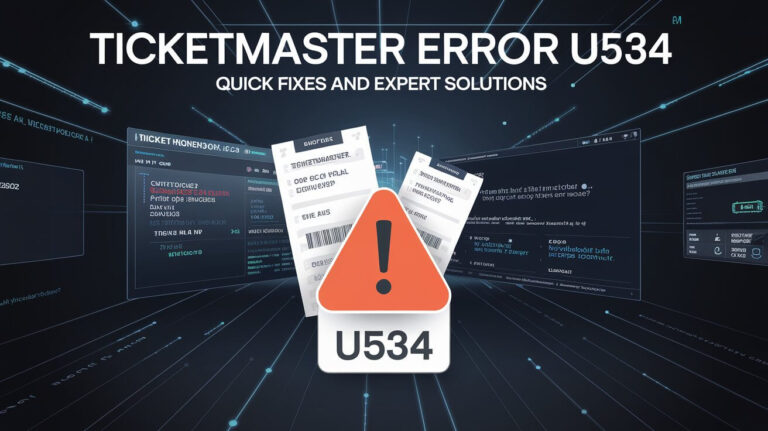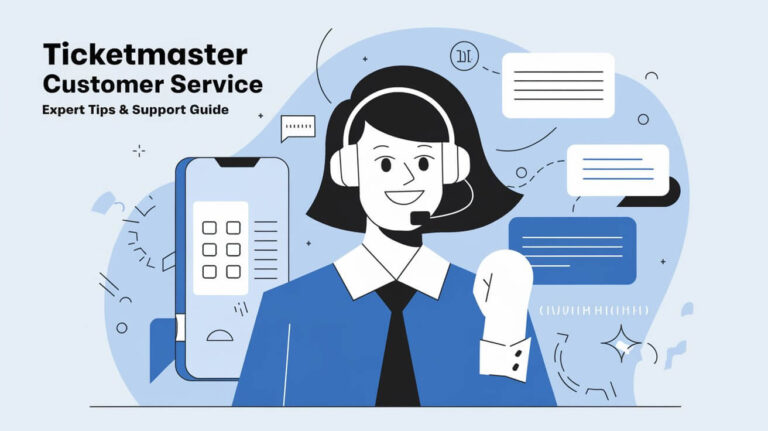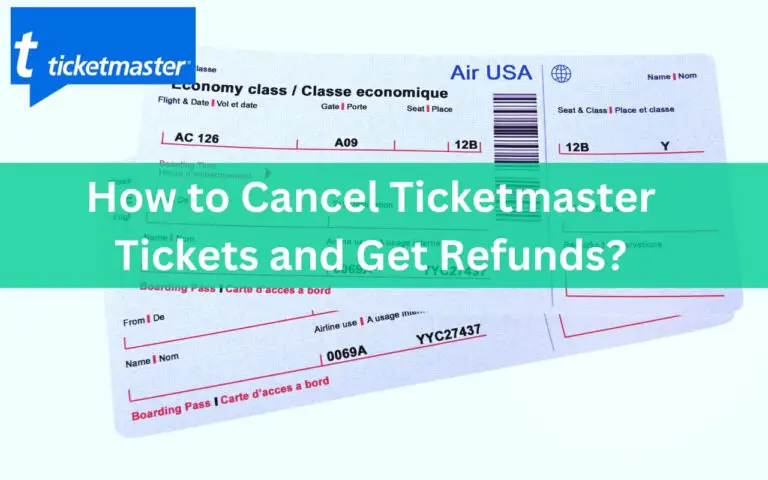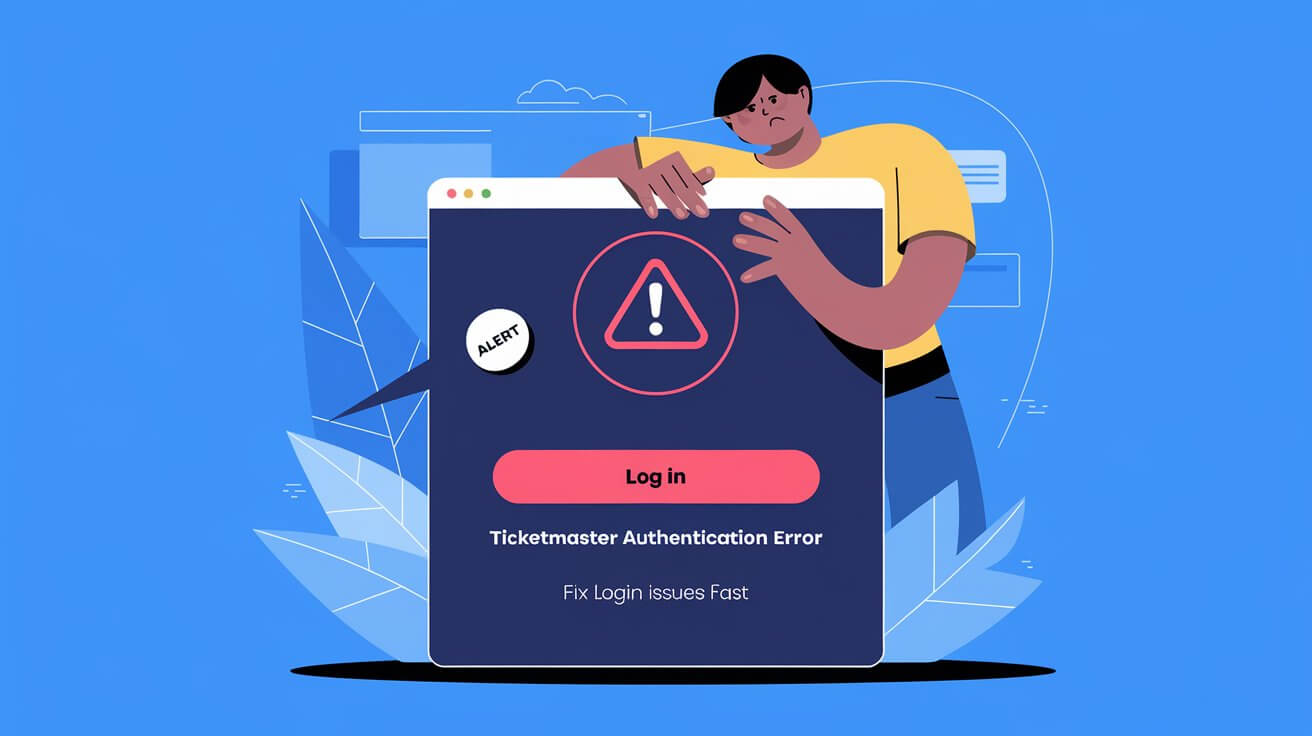
Ticketmaster login problems bug you? Many fans face these roadblocks when trying to buy tickets. But don’t give up! This article offers quick fixes to get past these errors.
You’ll find out why they happen and how to stop them. We also compare Ticketmaster to other ticket sites. After reading, you’ll be ready to grab those seats without the hassle.
Ticketmaster Authentication Error
A Ticketmaster authentication error occurs when the system can’t verify your identity. This can happen for many reasons, from simple browser issues to complex account problems.
Common Authentication Error Messages
You might see messages like:
- “We want to make sure it’s really you.”
- “There was an unexpected error while processing your request.”
- “Please make sure you are signed into your Ticketmaster account and try again.”
These messages pop up when Ticketmaster’s system thinks something’s off with your login attempt.
Why Authentication Matters for Ticketing
Authentication is crucial for online ticketing. It helps:
- Protect your account from unauthorized access
- Prevent ticket fraud and scalping
- Ensure fair ticket distribution
Ticketmaster uses strong authentication to keep the ticketing process secure and fair for all fans.
Common Causes of Ticketmaster Authentication Errors
Let’s break down why you might run into these annoying errors.
Browser Issues
Your browser can be the culprit behind authentication errors. Common browser-related causes include:
- Outdated browser versions
- Disabled JavaScript
- Blocked cookies
- Browser extensions interfering with the site
Account-Related Problems
Sometimes, the issue lies with your Ticketmaster account:
- Incorrect login credentials
- Account lockouts due to too many failed attempts
- Unverified email addresses
- Suspicious account activity
Network and VPN Concerns
Your internet connection can also trigger authentication errors:
- Slow or unstable connections
- VPN usage that Ticketmaster flags as suspicious
- IP address changes during the login process
Device-Specific Challenges
The device you’re using might cause problems:
- Outdated operating systems
- Incompatible mobile apps
- Device time and date settings that are off
Step-by-Step Solutions for Ticketmaster Authentication Errors
Now, let’s get those errors fixed so you can snag those tickets!
Troubleshooting Browser Settings
- Update your browser to the latest version.
- Enable JavaScript in your browser settings.
- Allow cookies for the Ticketmaster site.
- Disable browser extensions temporarily.
- Try using incognito or private browsing mode.
Resolving Account Issues
- Double-check your login credentials.
- Reset your password if you’re unsure.
- Verify your email address if prompted.
- Contact Ticketmaster support if your account is locked.
Fixing Network and VPN Problems
- Check your internet connection and try resetting your router.
- Disable your VPN while using Ticketmaster.
- If on mobile data, switch to a stable Wi-Fi connection.
Addressing Device-Specific Errors
- Update your device’s operating system.
- Ensure your device’s time and date are set correctly.
- For mobile users, update the Ticketmaster app to the latest version.
Preventing Future Ticketmaster Authentication Errors
An ounce of prevention is worth a pound of cure, especially when it comes to nabbing those hot tickets!
Best Practices for Account Management
- Use a strong, unique password for your Ticketmaster account.
- Enable two-factor authentication if available.
- Regularly update your account information.
- Log out of shared devices after use.
Optimal Browser Setup for Ticketmaster
- Keep your preferred browser updated.
- Clear cookies and cache regularly.
- Use a browser you know works well with Ticketmaster.
- Bookmark the official Ticketmaster site to avoid phishing attempts.
Network and Device Maintenance Tips
- Keep your devices and apps up-to-date.
- Use a reliable internet connection when purchasing tickets.
- Avoid using public Wi-Fi for Ticketmaster transactions.
- Consider using a mobile data connection as a backup.
Impact of Authentication Errors on Ticket Purchases
Authentication errors can really throw a wrench in your plans to see your favorite artist or team.
Missed Opportunities and Frustrations
When you hit an authentication error, you might:
- Miss out on limited pre-sale opportunities
- Lose your place in the queue for high-demand events
- Experience stress and frustration during time-sensitive sales
These issues can turn what should be an exciting ticket purchase into a major headache.
Ticketmaster’s Efforts to Improve User Experience
Ticketmaster knows these errors are a pain. They’re working on:
- Improving their authentication systems
- Providing clearer error messages
- Offering more support options during high-traffic sales
While not perfect, these efforts aim to make your ticket-buying experience smoother.
Ticketmaster Authentication vs. Other Ticketing Platforms
How does Ticketmaster stack up against the competition when it comes to authentication?
Comparing Security Measures
Ticketmaster uses robust security measures, including:
- Multi-factor authentication options
- Encrypted connections
- Fraud detection systems
Other platforms may offer similar features, but Ticketmaster’s scale means they often lead in security innovations.
User Experience Differences
When it comes to user experience:
- Some users find Ticketmaster’s process more complex than smaller platforms
- Larger events often exclusively use Ticketmaster, leaving fans with no alternative
- Other platforms might offer simpler authentication but may be less secure
The trade-off between security and convenience is a balancing act for all ticketing services.
The Future of Ticketmaster Authentication
What’s on the horizon for Ticketmaster’s authentication process?
Upcoming Changes and Improvements
Ticketmaster is always evolving. Look out for:
- More user-friendly mobile authentication options
- Faster processing times during high-traffic events
- Improved integration with venue-specific apps and services
These changes aim to make authentication smoother and more reliable.
Emerging Technologies in Ticketing Security
The ticketing industry is exploring new tech to enhance security:
- Blockchain for ticket verification
- Biometric authentication methods
- AI-powered fraud detection systems
While not all of these will make it to mainstream use, they show the direction the industry is heading.
FAQs About Ticketmaster Authentication Errors
Let’s tackle some common questions about these pesky errors.
Why does Ticketmaster think I’m a bot?
Rapid page refreshes, using multiple devices, or certain browser settings can trigger bot detection.
Can I use a VPN with Ticketmaster?
It’s best to avoid VPNs when using Ticketmaster, as they can trigger security flags.
How long do I have to wait after an authentication error?
There’s no set time. Try again after a few minutes or contact support if the issue persists.
Will clearing my browser history fix authentication errors?
It can help, especially if the error is related to cached data or cookies.
Does Ticketmaster work better on certain browsers?
While Ticketmaster should work on all major browsers, some users report fewer issues with Chrome or Firefox.
Conclusion
Ticketmaster authentication errors are frustrating but solvable. Knowing the causes, using correct fixes, and following best practices helps avoid these problems.
Remember, Ticketmaster’s authentication system is there to protect you and ensure fair ticket sales. While it may seem like a hassle at times, it’s an essential part of the online ticketing world.
Stay patient, keep your account and devices up-to-date, and don’t hesitate to reach out to Ticketmaster support if you’re stuck. With these tips in your back pocket, you’ll be well-equipped to handle any authentication errors that come your way.